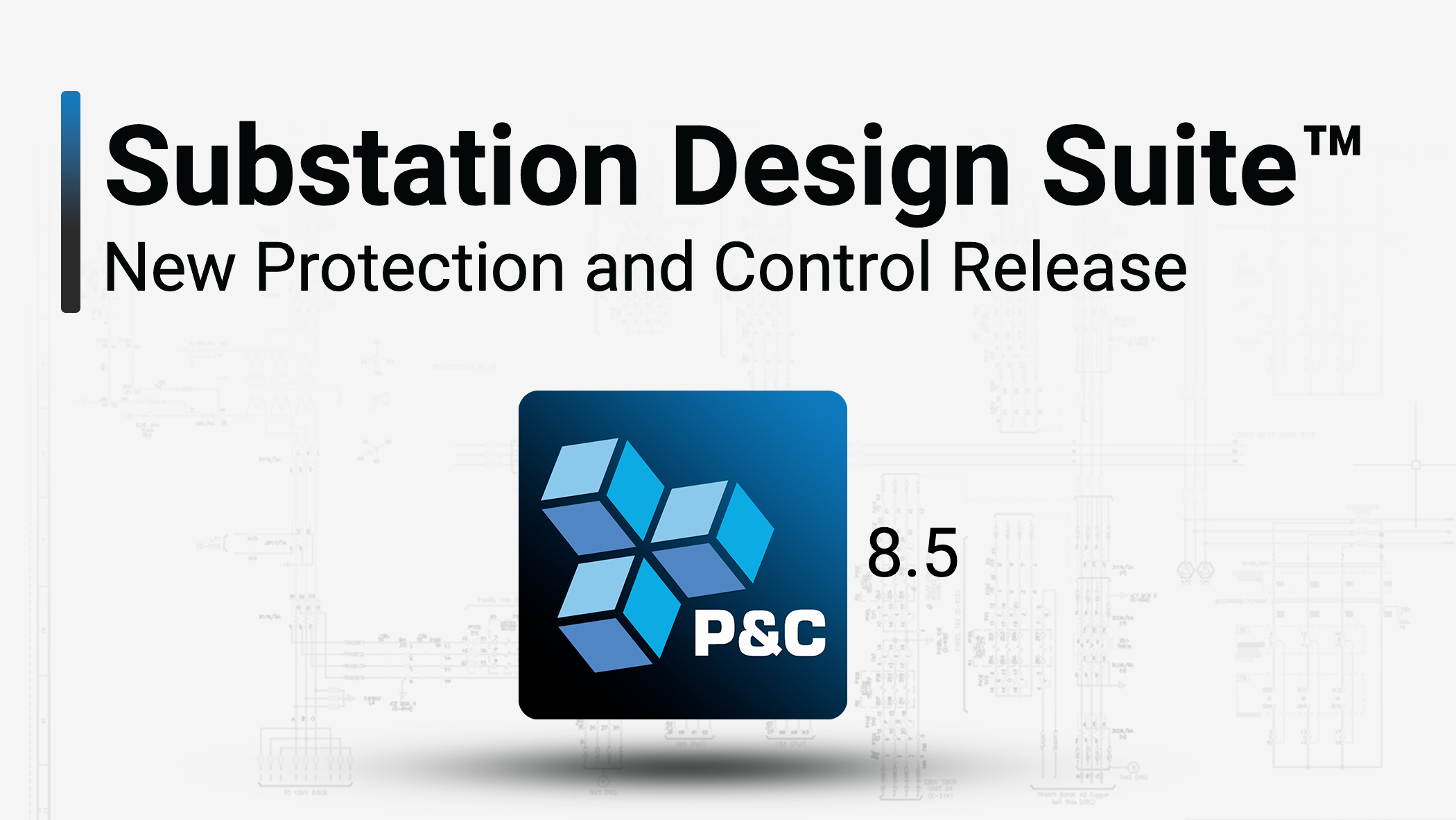SBS is pleased to announce the immediate availability of Substation Design Suite Protection & Control (SDS-P&C) 8.5.
This new release has 40 product improvements designed to streamline design workflows, data validation, ease of use and productivity. Read below to learn more about the top 5 enhancements.
With release 8.5, SBS continues our commitment to invest in the Substation Design Suite family of products. We appreciate the great input we have received from our user community, and the Substation Design Solution Industry Consortium (SDSIC).
- SDS Data Editor: Import Wildcard Find/Replace List from Spreadsheet
Improves Workflows and Ease of Use
In addition to xml files, we now support Excel (.xlsx) file-based Search and Replace Lists for the SDS Data Editor. This new enhancement allows P&C users and/or admins to predefine a list of project- or drawing-wide search and replace items with the search items in column one and the replacement in column two. This will be a great benefit in continuing to streamline the standards-to-project workflow and making project data easier to work with!
- New Commands – Drawing-wide Item Number Support
Improves Productivity – Efficiency
Several customers have asked for an automated way to adjust item numbers in a drawing-wide scope. We’ve added a suite of tools to assist with this, including assigning item numbers, resequencing item numbers, manually editing item numbers in a common dialog, marking numbers fixed/unfixed, blanking some or all item numbers and more!
- New Command – Copy MOUNT, GROUPWITH, INST, LOC, and/or TAG to Window-Selected Symbol
Improves Productivity – Efficiency
To help designers and engineers work faster, we’ve added a new command (SDS_COPYTAGINSTLOC) that allows users to apply component identifying information “en masse” across picked symbols in the Active Drawing.
- Signal Arrows without SIGCODE Value Are Now Audited
Improves Validation – Quality
To assist customers with QA/QC efforts, we’ve improved the SDS_AUDIT command to now check for Signal (Source/Destination) Arrows with blank SIGCODE attribute values.
- New User Post Reporting Option – Filter Out Items Marked as Ref-Only
Improves Validation, Workflows and Ease of Use
In the past, quantities of parts could be duplicated if users weren’t careful when applying SDS Master/Ref-only tools. To increase ease of use and streamline the user experience further, we’ve now added an option for BOM and Component reports to filter out any symbols marked Ref-Only.
SBS is always seeking to improve its products!
Please reach out to info@spatialbiz.com with questions or to learn more about the release.
Click here to download the newest version of SDS-P&C 8.5.
We thank you and appreciate your continued support.