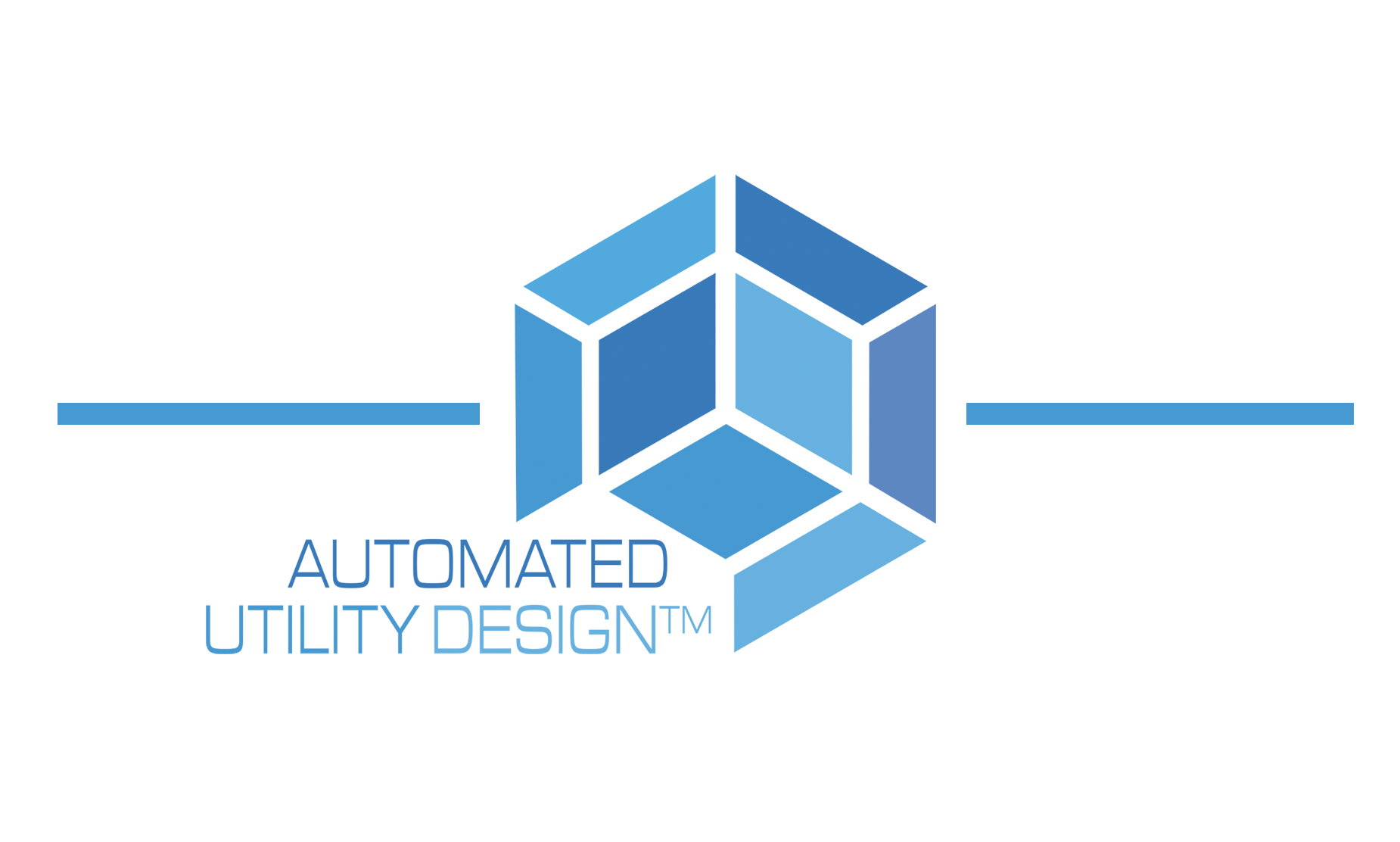The question has come up, “how do I populate a custom field in an AUD model from the Drawing Properties. Specifically a Work Order number. This is easy to do, but not easy to figure out. AUD doesn’t always make sense, but it can usually do anything you want! Here is the process:
1. Create the drawing property you want to use (if it does not exist), by opening the View Drawing Properties tool:
2. Add a new property:
3. Once the property is added, populate it:
4. Now create the custom field in the model, in this case it was added to the Pad model attributes, it must be set as a “Custom Feature”, otherwise the rules will not recognize it:
5. Now verify that you attribute is showing by adding a Pad and looking at its Feature Info:
6. Open the Manage Rules tool and browse to Validation >> Structural >> Point >> Pad and create a new rule like this:
7. Once the rule is created you existing (and new) Pads should automatically update the Work Order attribute:
This method currently only works if the Work Order field is null, I will update the post soon to allow updates at anytime! Please comment if you have questions, or visit our Forum!
Jeremiah