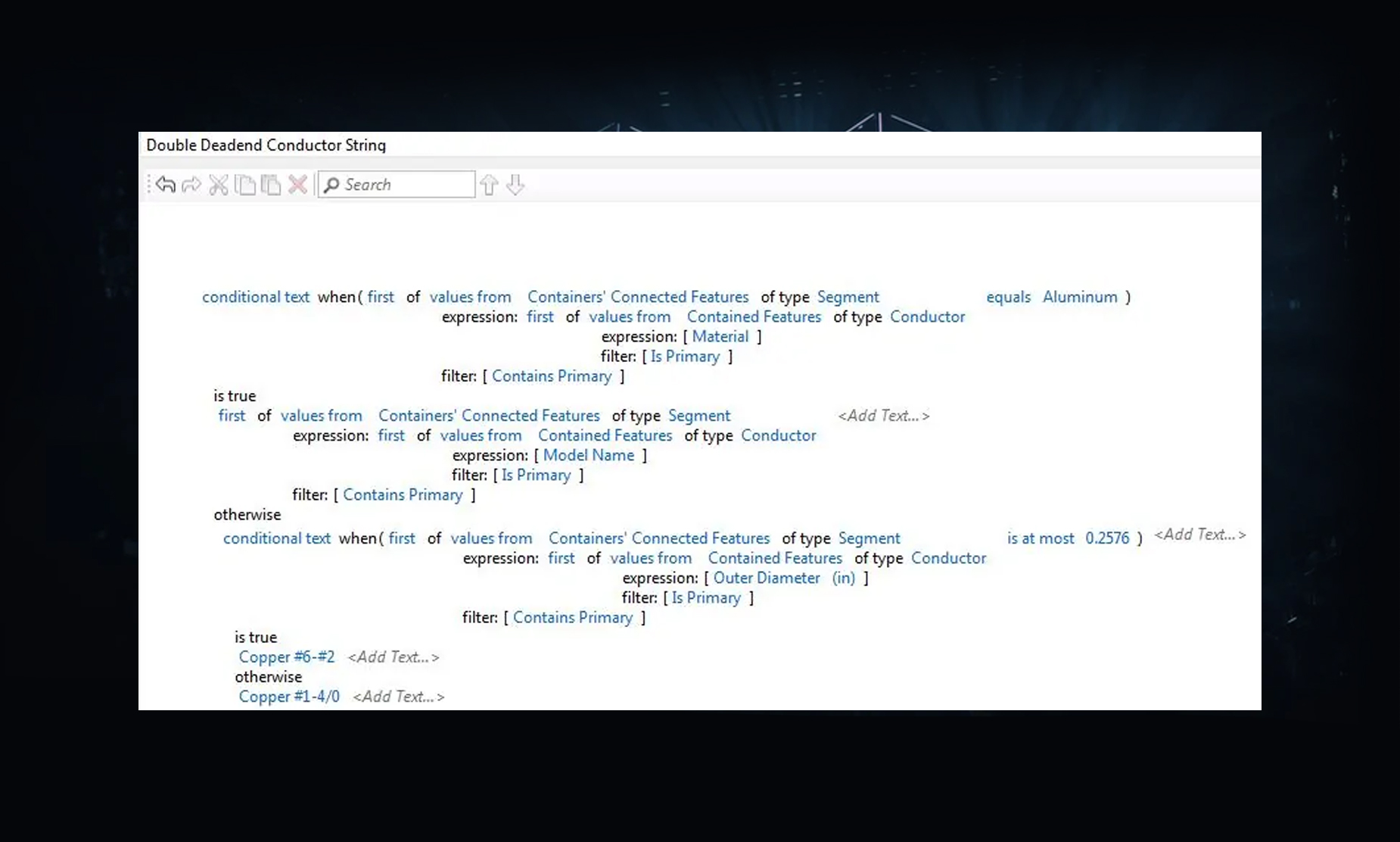Fort Pierce Utilities Authority has a comprehensive material library they use in design, which gives them costing estimates down to the bolt. They want to make use of this as they implement AUD to build accurate material lists and labor estimates for their designs. This provides challenges because while AUD is designed to allow for flexibility in placing specific feature classes (e.g. poles, pole heads, and conductors), there are many cases in which minor materials are dependent upon combinations of these classes. For instance, the type of bolt attaching a pole head to a pole will vary based upon the pole head used, as well as the material of the pole. We have developed a solution that will allow for the flexibility and model-based design that AUD provides, while generating materials lists that take into account specific combinations of these models.
We used three primary methods to generate materials in AUD. The most basic of these methods was the out-of-the-box Add Material rule, where the CU in the Material Catalog is called by a specified attribute defined in the Industry Model (usually Model Name or CU). This was done for all feature classes where materials were not dependent upon other features selected in the design (see Figure 1).
Figure 1: Basic material-ordering rule
The second method used to generate materials was to create a concatenated CU name which specified the relevant attributes and connected features for a given model in the design. For example, pole head materials were dependent upon the material of the pole and the wire. We used expression subrules and the connectivity to the poles and conductors respectively to build the CU name (see Figure 3). These rules reside at the Pole Head level of the hierarchy, so that a material entry will be generated for every pole head within the design.
Figure 2: Material Catalog CUs for 2 Phase Crossarm Double Deadends
Figure 3: Rules to determine relevant attributes of conductors connected to a pole head in a design. If the conductor is aluminum, its Model Name is returned. If it is Copper, the size of the conductor is determined and its material and size is returned.
The third material generation method was used in situations where a single material item needed to be generated for multiple features in a design. For instance, Fort Pierce wants the flexibility to place different-sized transformers in a particular transformer bank, and to generate a single transformer framing material entry for the entire bank. Since writing the rule at the Transformer level would generate a material item for every feature placed, transformer framing must be handled at the pole.
For every pole placed, a Transformer Framing material item is generated if it contains at least one transformer. Like the pole head, the materials ordered will be dependent upon the conductor and pole material, but it will also depend on the size of the number of transformers in the bank, and the type of pole head it is attached to. As a result, additional subrules were written to count the number of transformers on the pole, and check the pole head types. Figure 4 shows the rule that checks the primary pole head to see if it is Horizontal, Vertical or Modified and returns the correct concatenated string. Each argument in the rule is another subrule which returns a name specifying the polehead type, the ports that the transformers are connected to, and the number of transformers. This results in the Material Catalog CUs in Figure 5.
Figure 4: Rules to return the number of transformers in a bank, the connection ports, and pole head type for a given transformer bank
Figure 5: Material Catalog CUs for FPUA. The rules in Figure 4 generate the first two clauses in each CU (In red box).