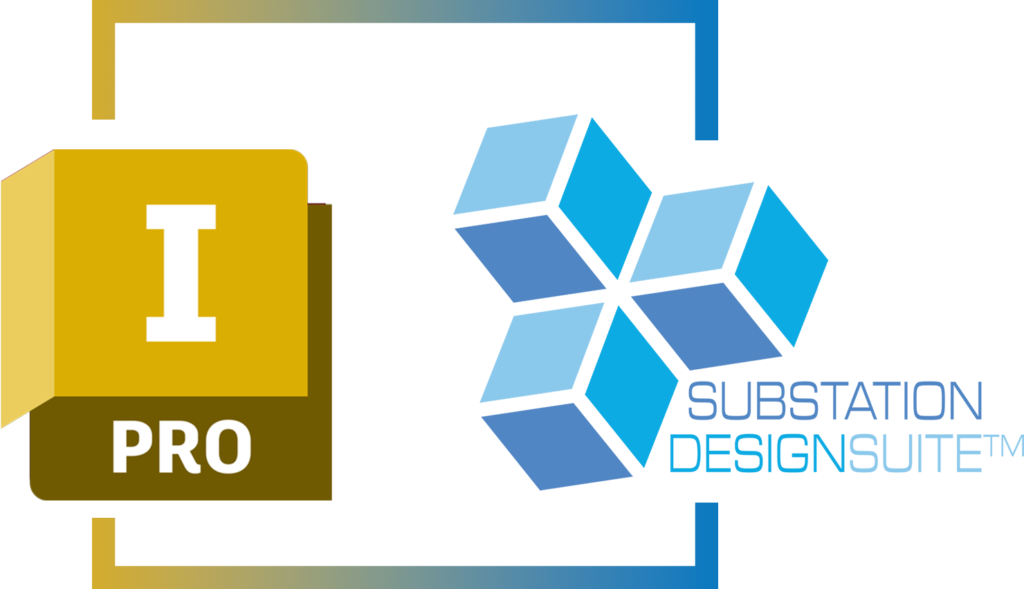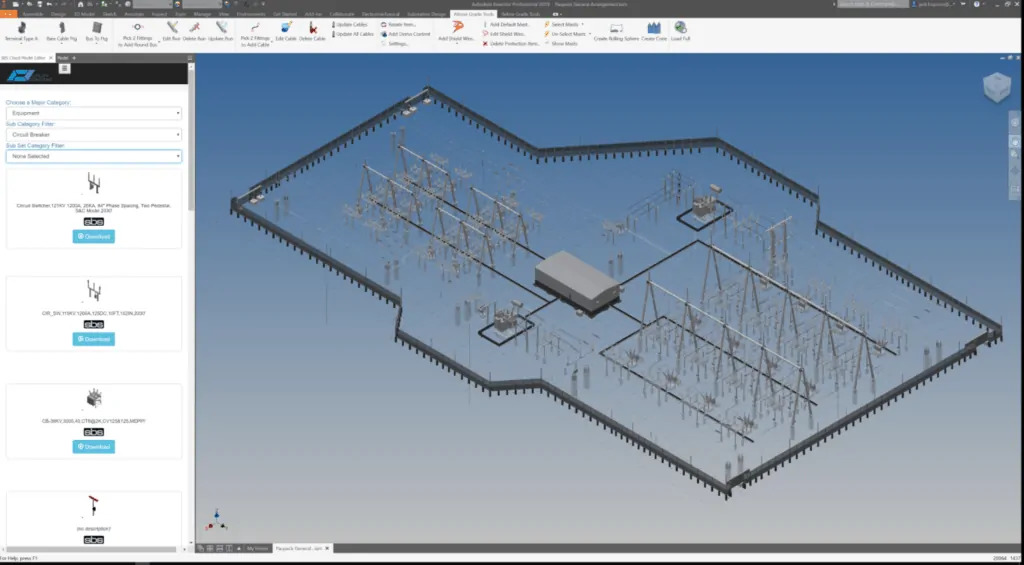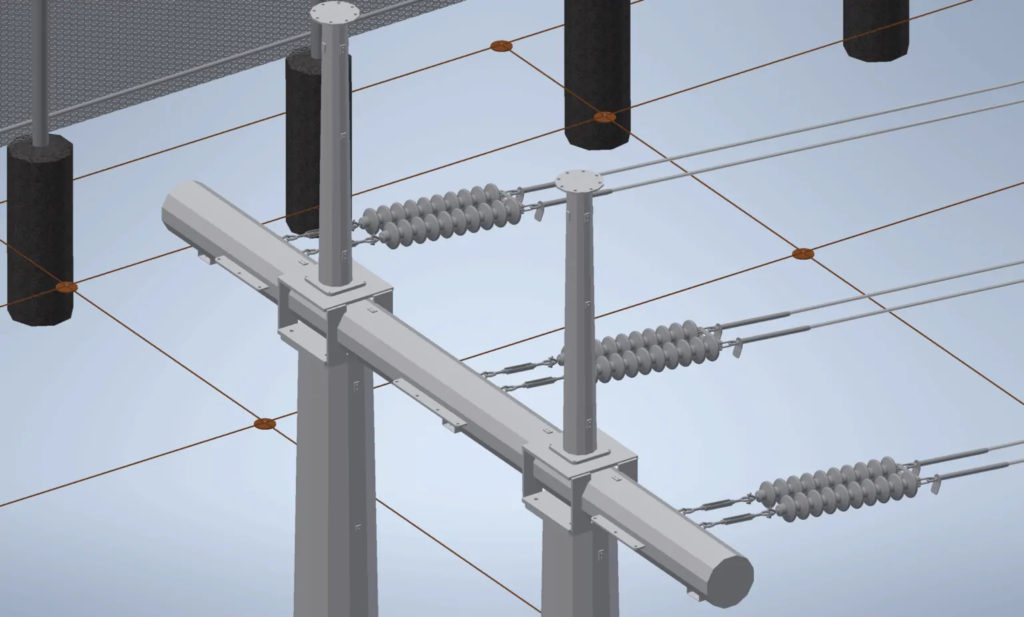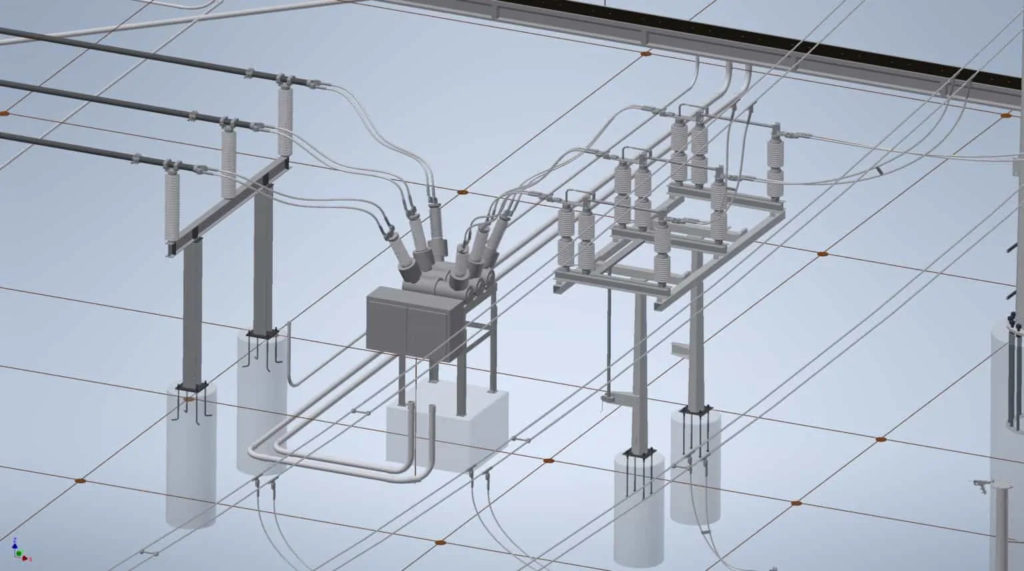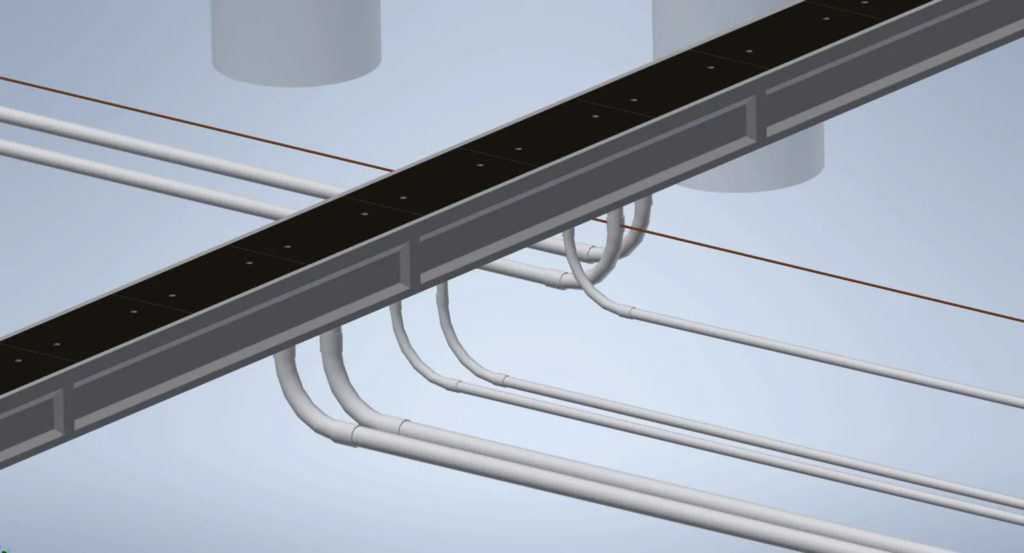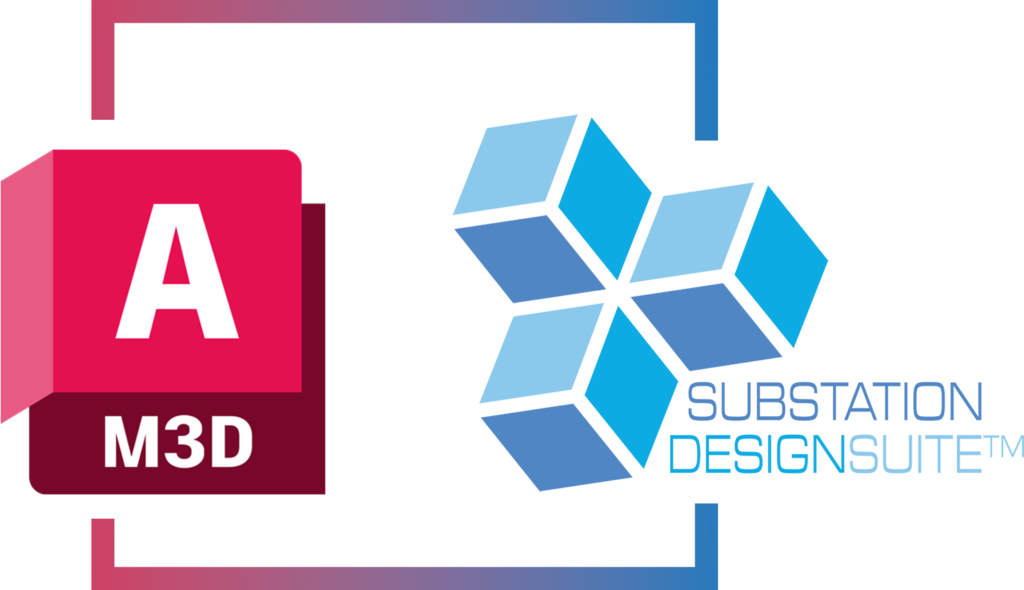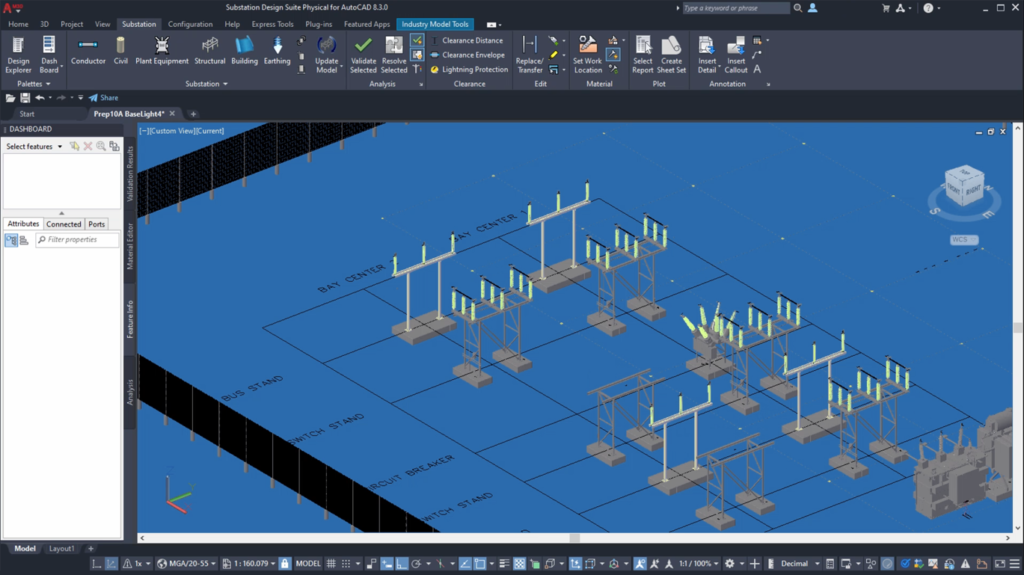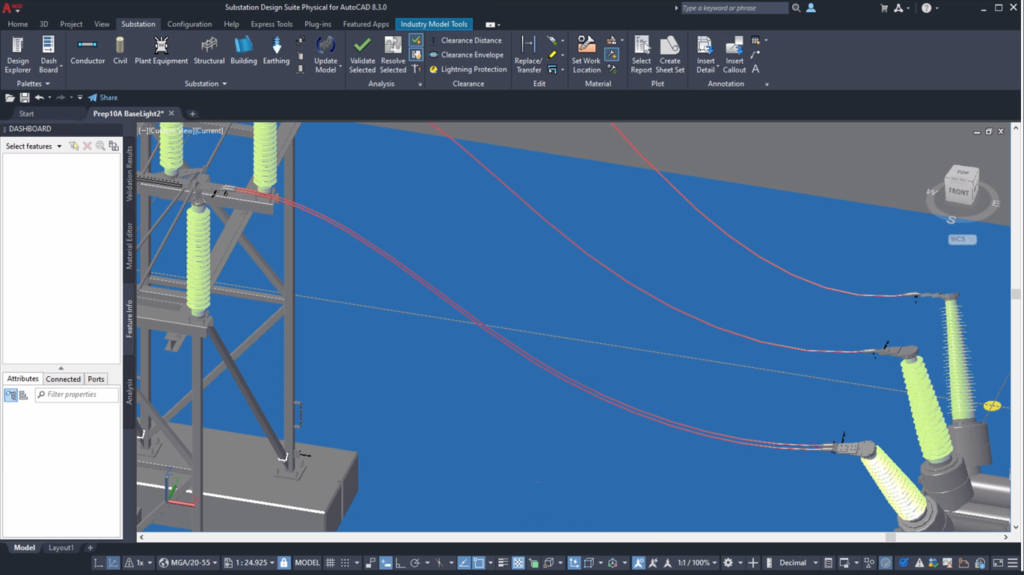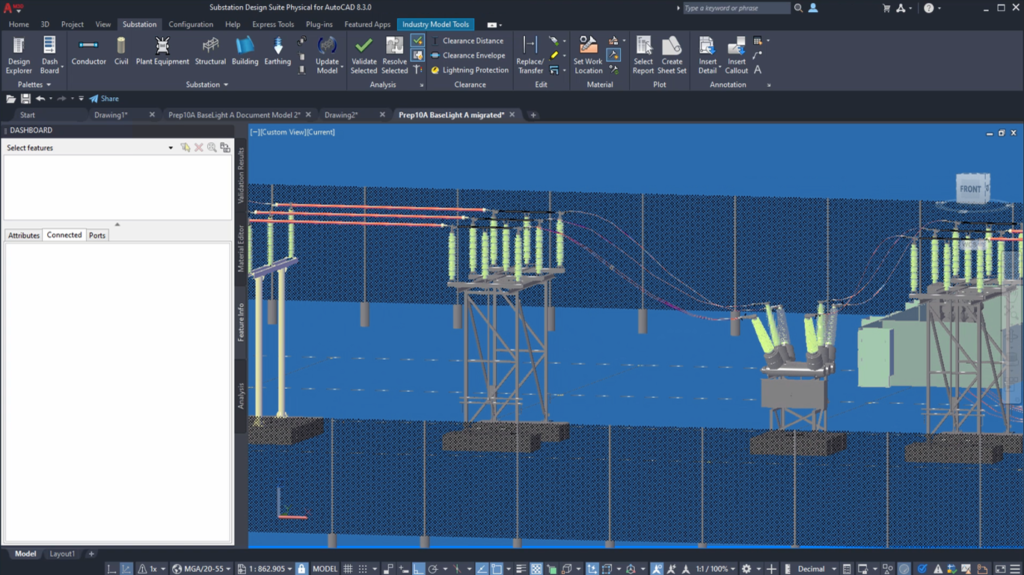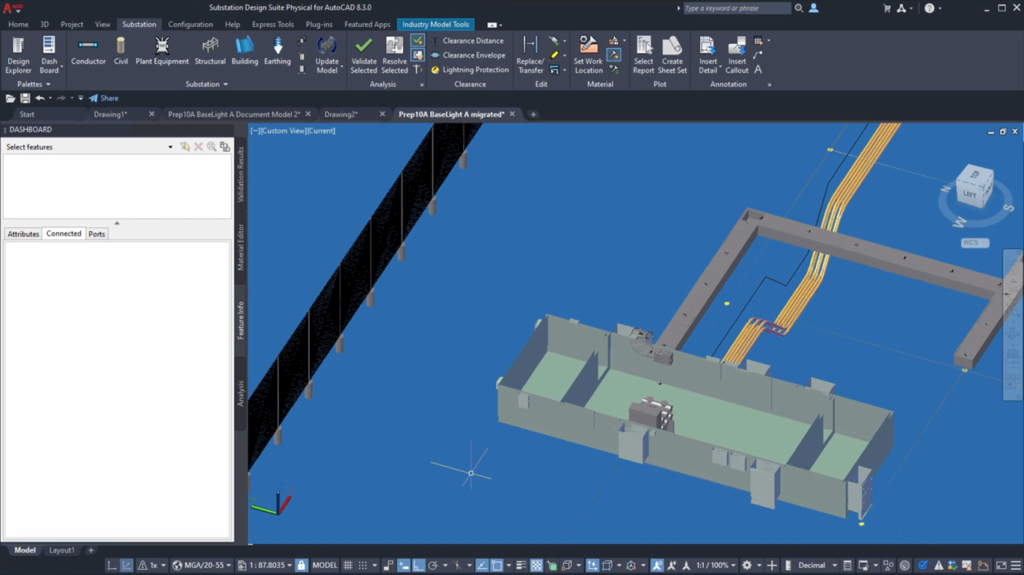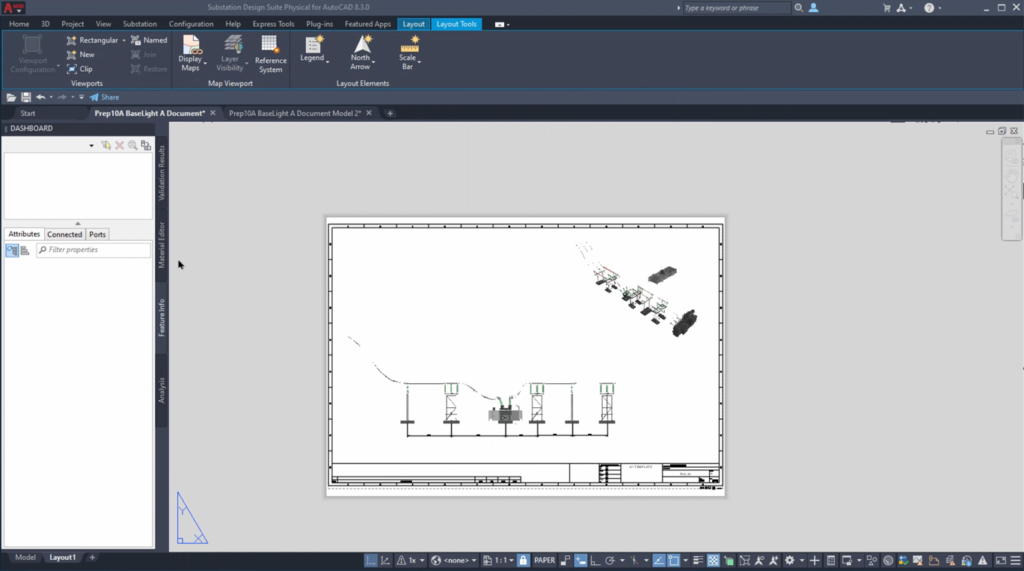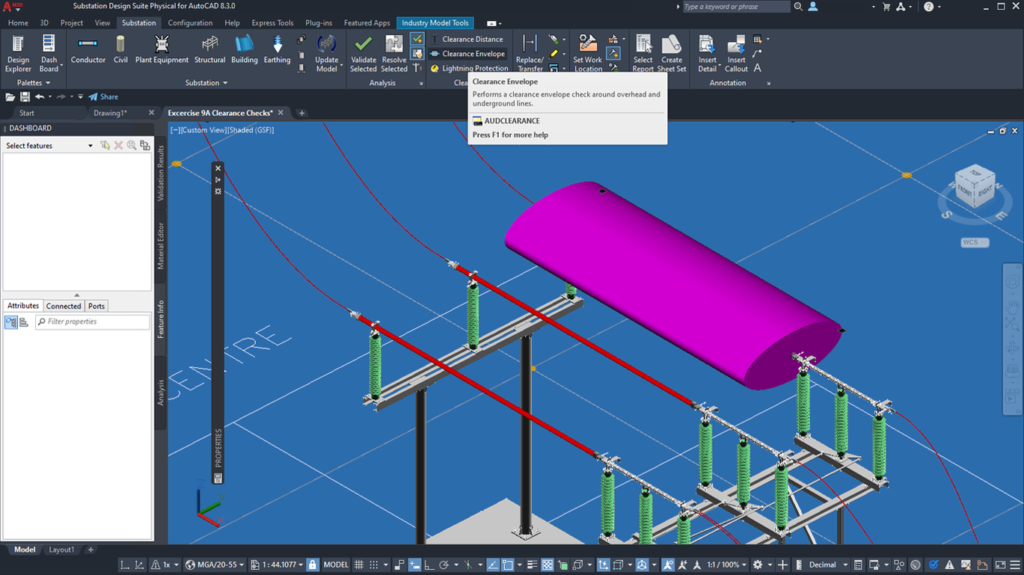-Ground Grid, Trench Layout and Conduit Modeling
-Fitting Placement Tools
-Model Cable and Bus Layout
-Lightning Protection Design
-Configurable Database
-Point Cloud Scans for Brownfield Projects
-Electrical Clearance Design Checks Include Phase to Ground, Phase to Phase, and Fence Safety Clearance