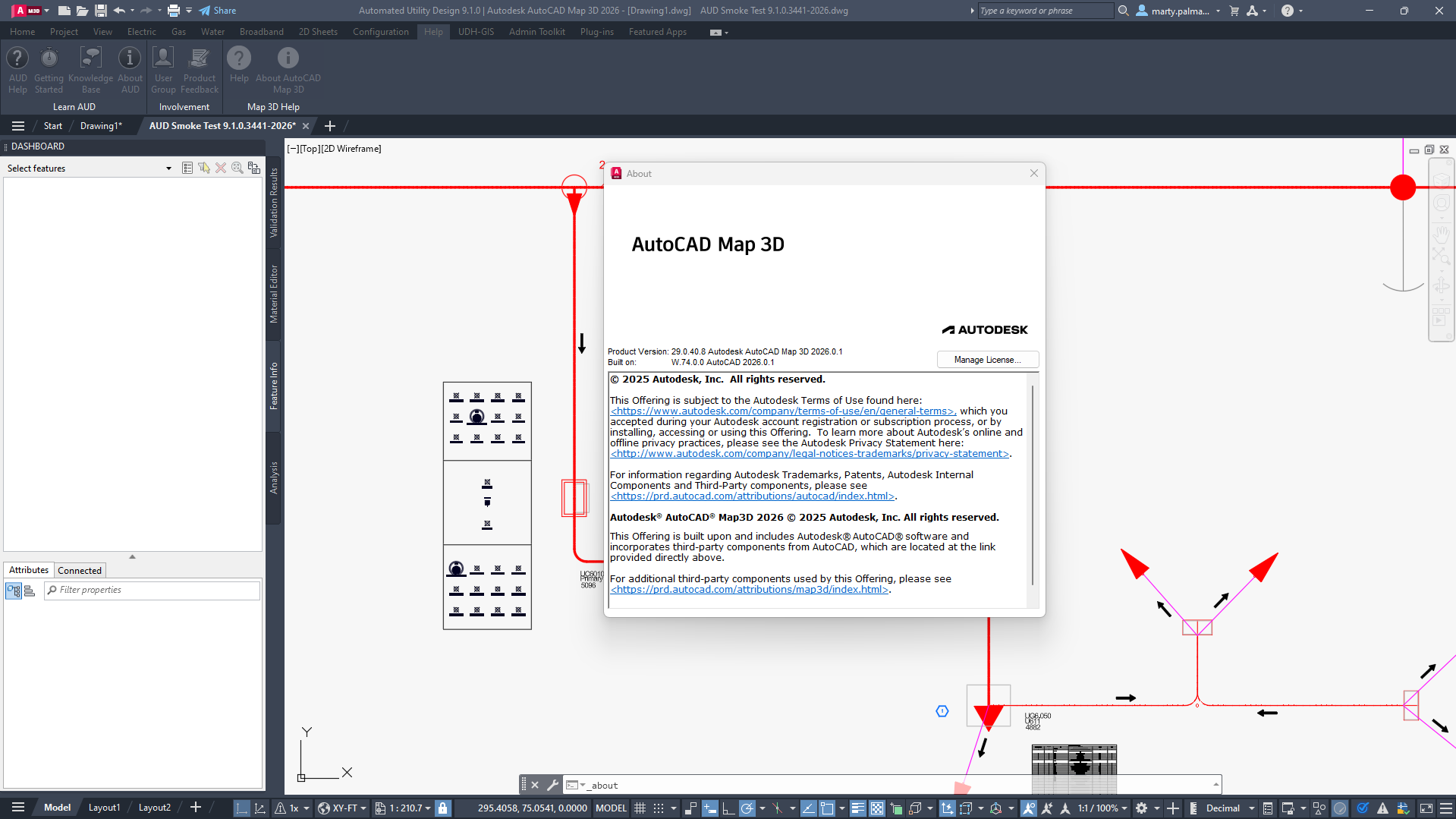Smarter, Faster, and More Capable Design Tools
The latest releases of Automated Utility Design (AUD) 9.1 and Automated Broadband Designer (ABD) 9.1 bring powerful new capabilities, improved workflows, and expanded compatibility for utility and broadband network design. Whether you’re engineering electric distribution systems or building out fiber-to-the-home (FTTH) networks, these updates deliver more precision, flexibility, and automation to keep projects moving faster.
AUD 9.1: Enhanced Electric Utility Design
Support for AutoCAD Map 3D 2026
AUD and its optional tools and content now install seamlessly with AutoCAD Map 3D 2026, ensuring you can work on the latest CAD platform without disruption.
Length Equation in Voltage Drop and Flicker Rules
A new equation in Radial Voltage Drop rules allows you to calculate conductor length as part of the voltage drop or flicker analysis. This calculated value can also be used in other rules, enabling more precise design decisions.
Burial Depth Attributes for Poles
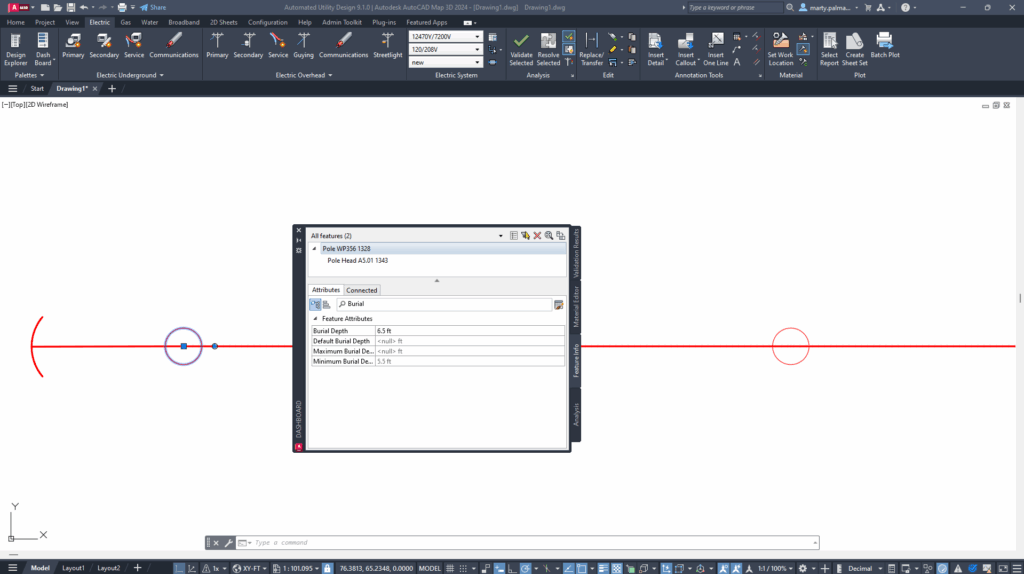
Designers can now adjust the Burial Depth of poles and view the Minimum Burial Depth directly in pole attributes.
- DEFAULT_HEIGHT and MIN_HEIGHT model attributes give you greater control over placement and validation.
- Validation rules now adjust based on your defined minimum height, reducing unnecessary warnings.
Smarter AUDFEATUREGRID Prompts
When LineType or Installation values are undefined, AUD now prompts you to set them before proceeding. This ensures more accurate point and line feature creation, reducing downstream rework.
ABD 9.1: Advanced Broadband Network Design
Support for AutoCAD Map 3D 2026
Like AUD, ABD 9.1 is now compatible with AutoCAD Map 3D 2026 for the latest platform support.
Nested Cable and Duct Modeling for Overhead Lashed Messengers
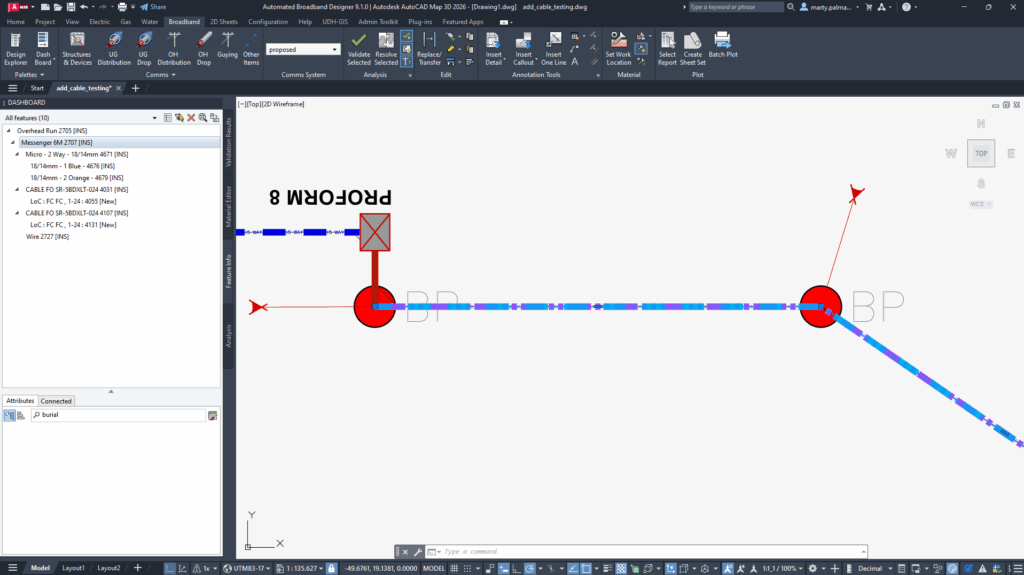
With the new Communications Broadband data model (5.222.0), cable-in-cable modeling is now possible:
- Model messenger strand and lashed cables for overhead design.
- Represent microducts and microduct bundles in underground builds.
New Comms Equipment Feature Class
Also introduced in the Broadband data model, this feature class lets you model detailed communications equipment inside enclosures and connect them directly to cables.
Improved Cable Routing via Detail Ports
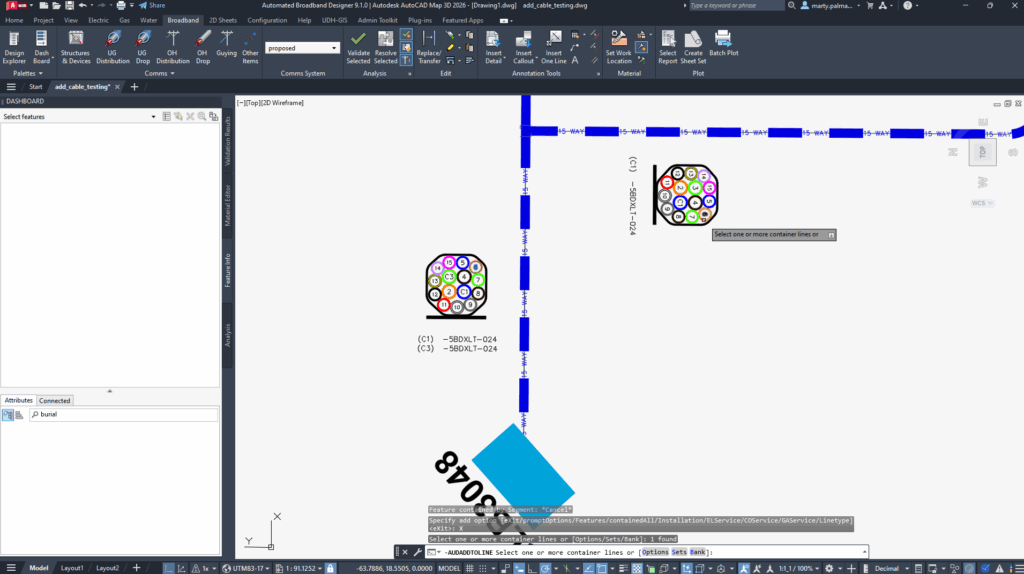
You can now select detail ports in container features for precise nested line routing. This improves control when working with complex network structures.
More Flexible AUDADDTOXXXX Workflows
Detail ports can be pre-selected for use with AUDADDTOXXXX commands, making it easier to add new line features to specific containers like ducts, segments, or cables.
Automatic Deletion of Network Links and Nodes
New templates with the Network data model will now automatically delete associated network features when their container is deleted, keeping designs cleaner.
AUDADDTOLINE Command for Mixed Container Types
A new command allows adding line features to any line container type — including ducts, segments, and communications cables.
Rule-Based Control for Duct Sweeps
A new rule point at /Sweeps/Is Included lets you control whether duct sweeps are generated, providing more control over construction package output.
Geometry Updates for Contained Line Modifications
A new rule function can now trigger geometry updates for contained lines, ensuring accurate and up-to-date layouts when changes occur.
Why These Updates Matter
These 9.1 releases are all about smarter automation, greater interoperability, and fewer manual steps.
- Electric utilities can design faster with more accurate rules and platform compatibility.
- Broadband providers gain new tools for modeling complex network structures, from messenger strand to microducts.
- Both benefit from improved data integrity and easier workflows that cut down on rework.
If you want to see a demo of these new features or discuss the transformative productivity gains your team can realize with automation, contact our team.