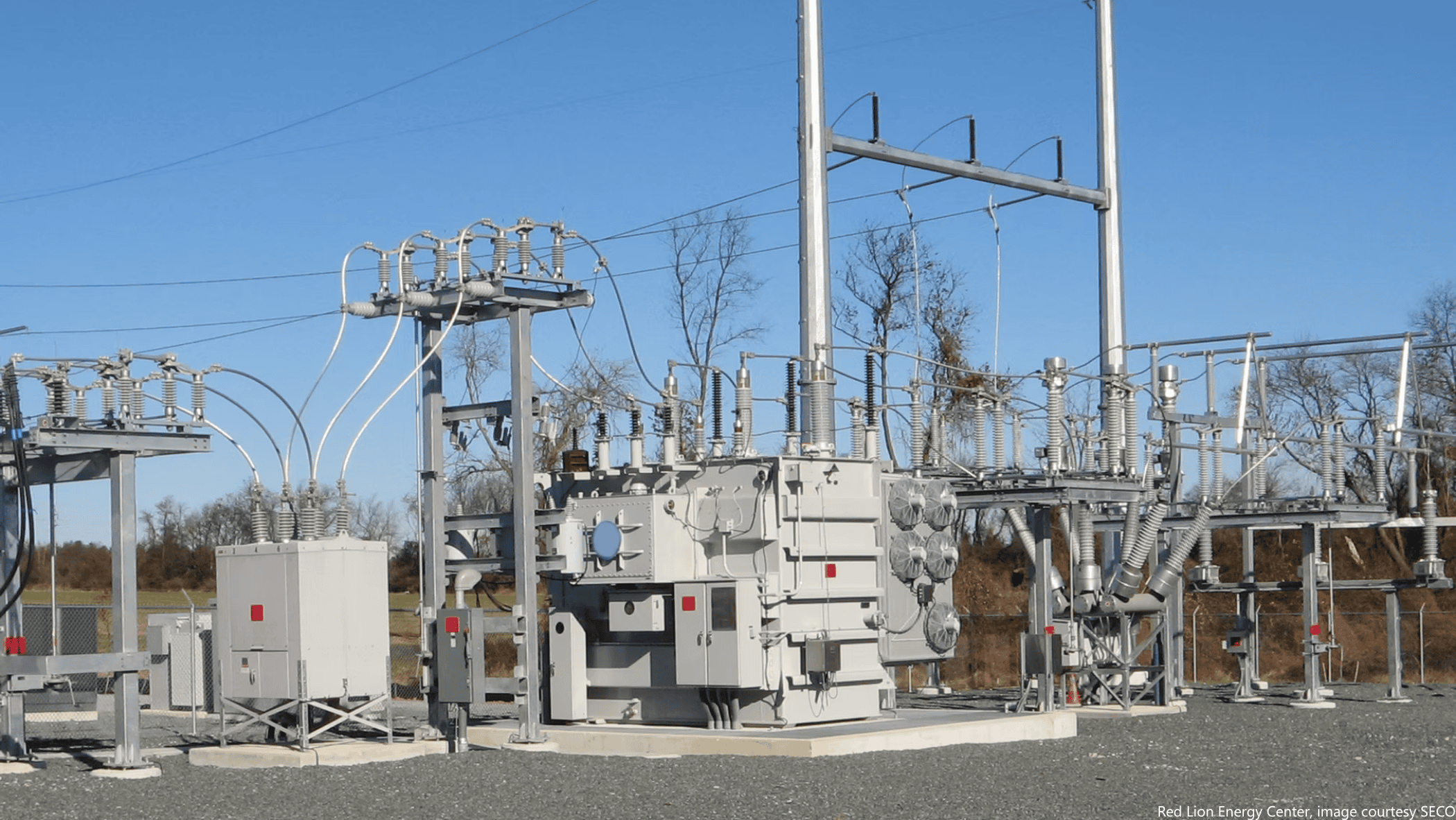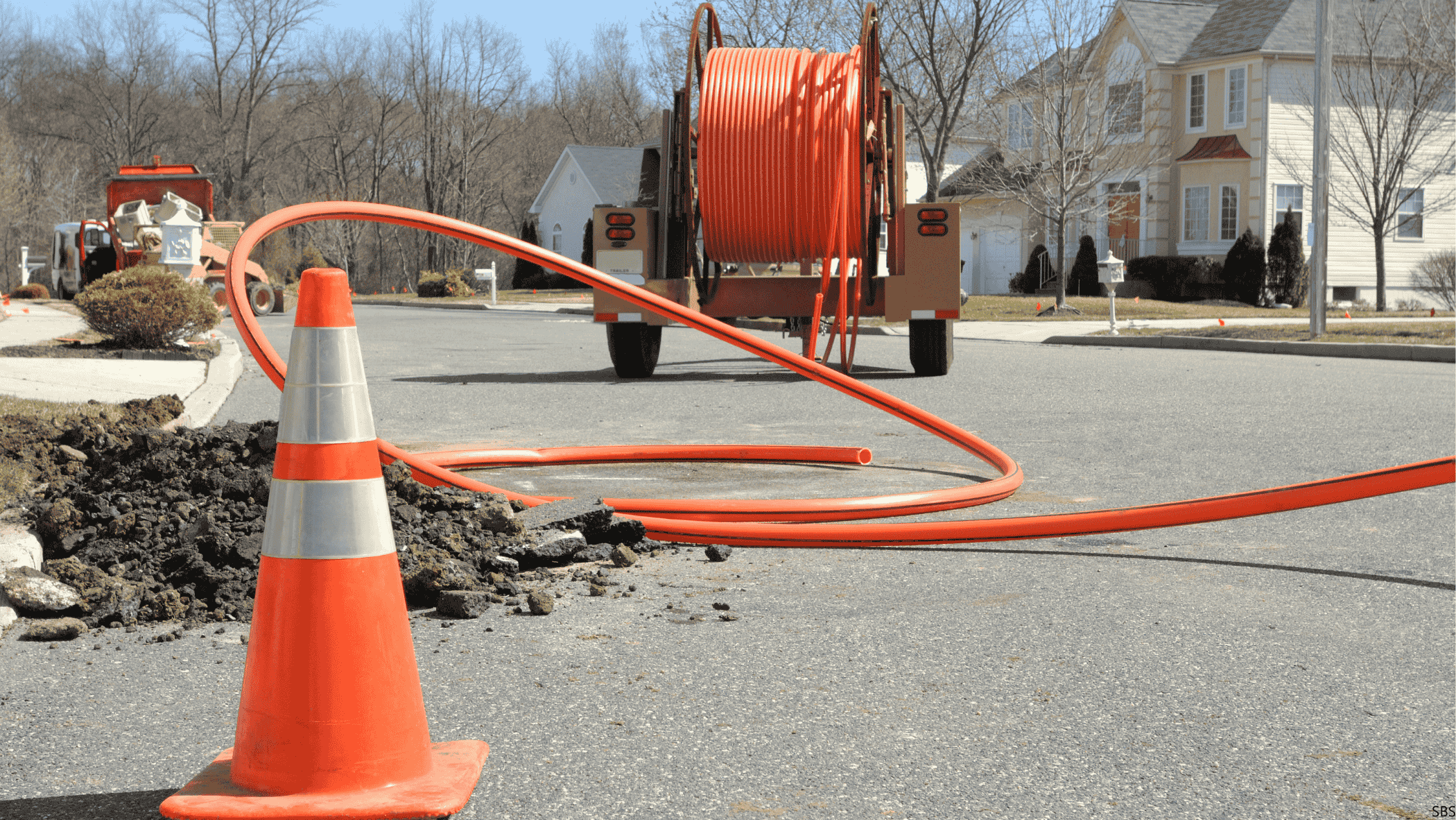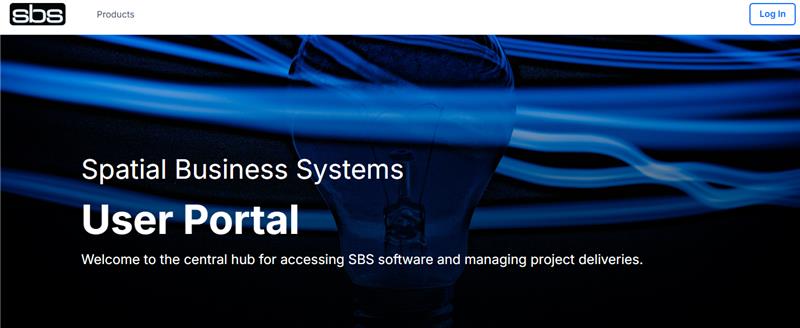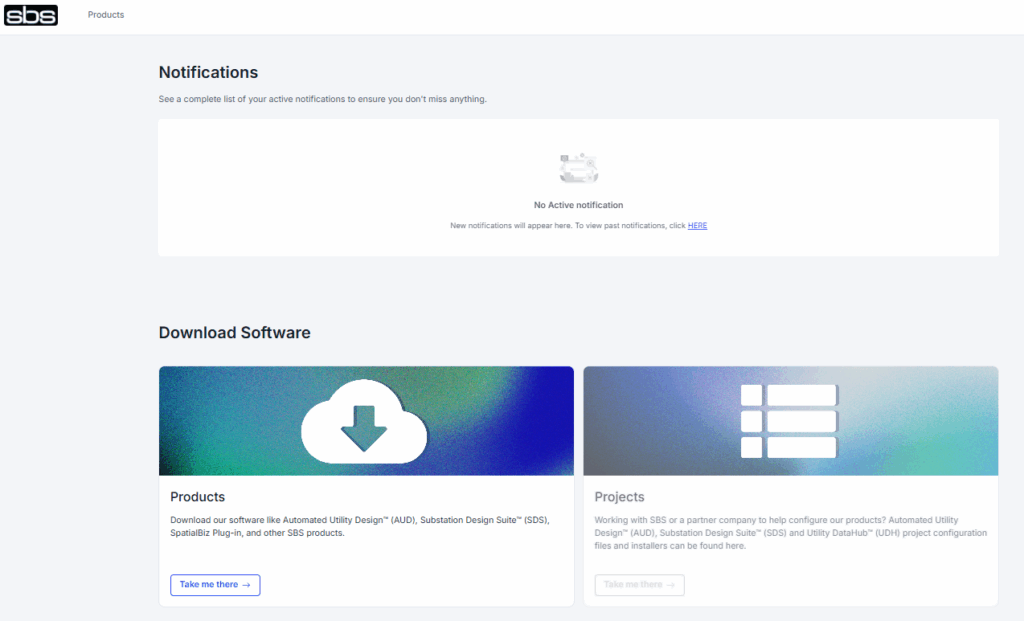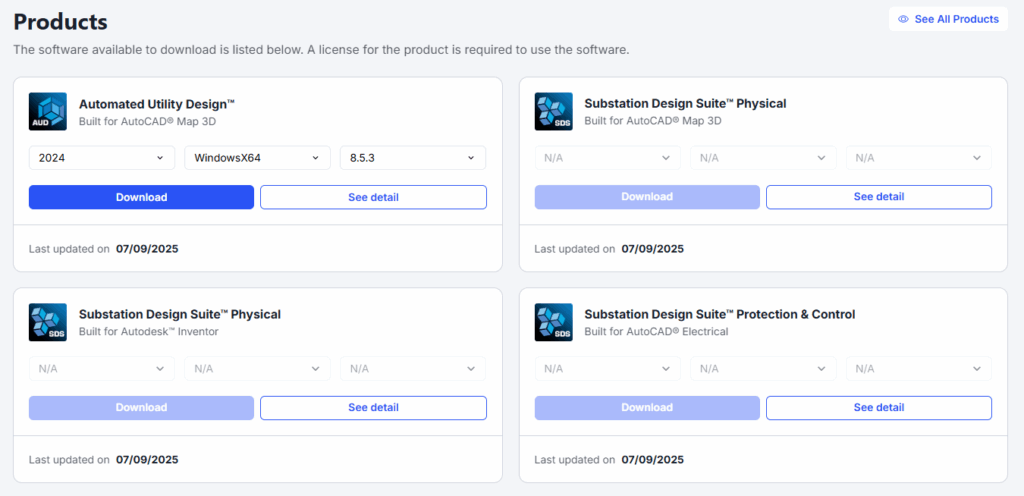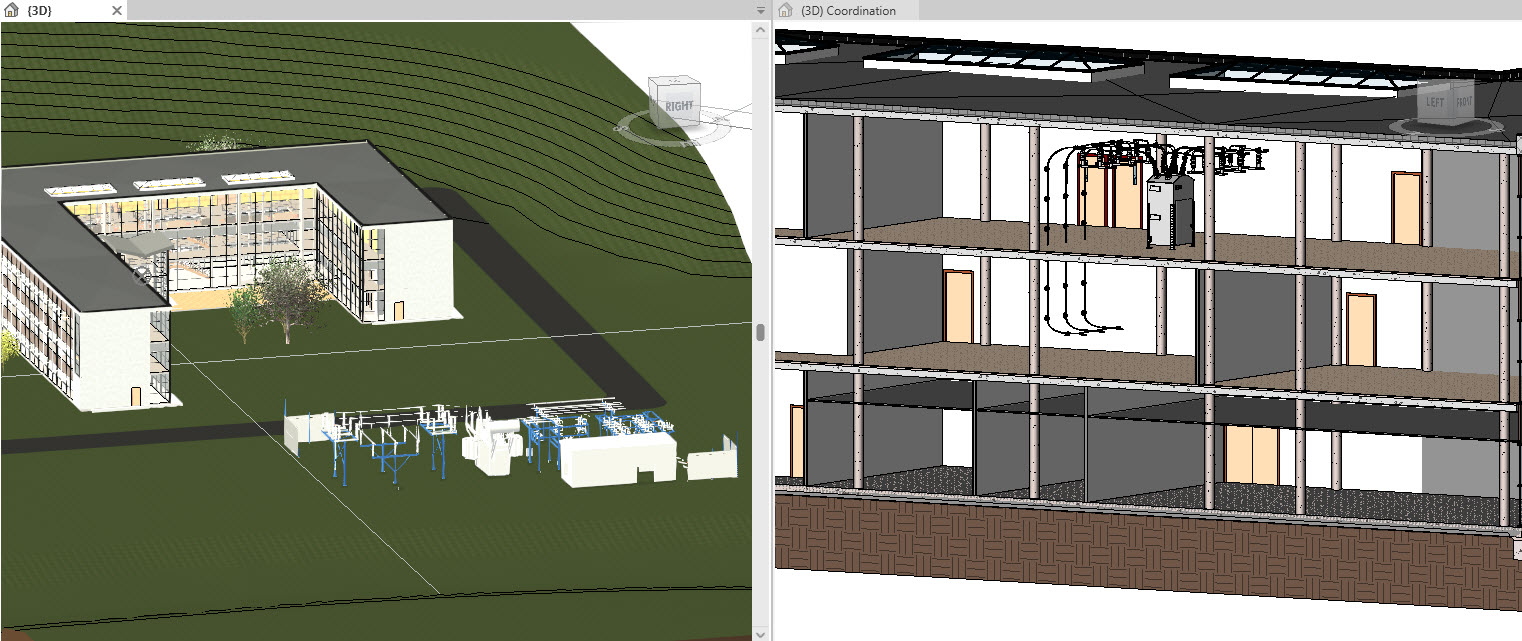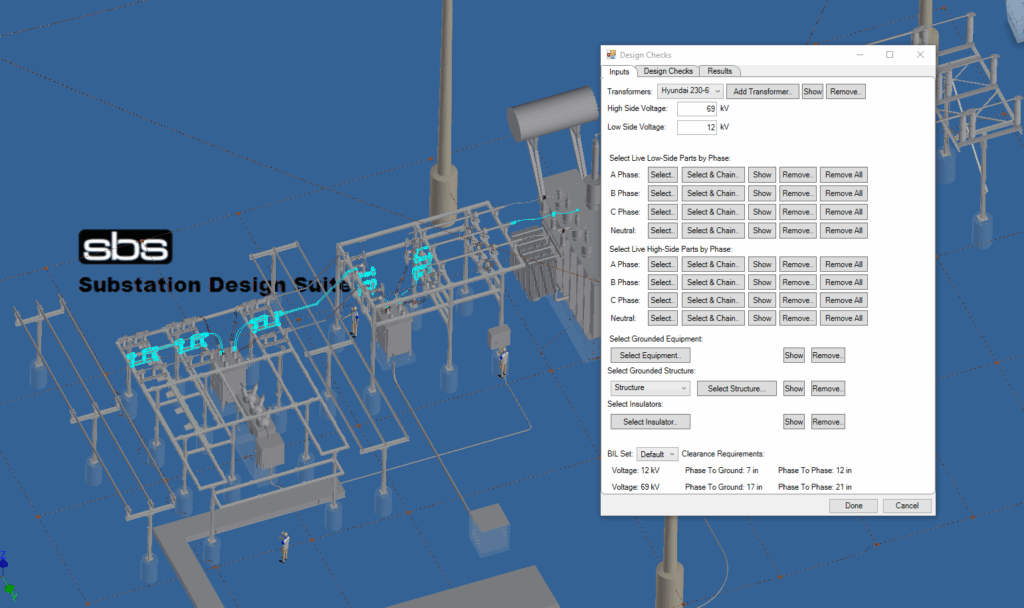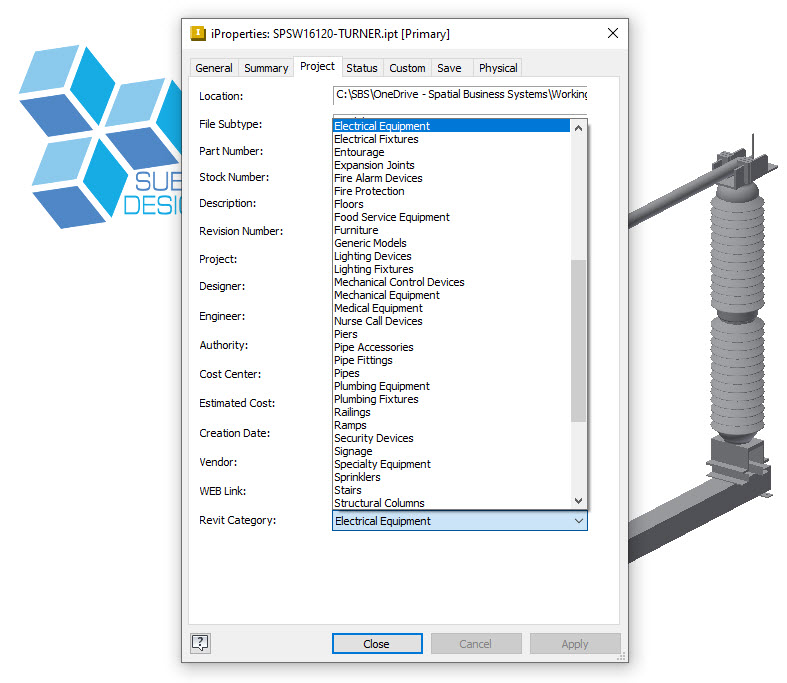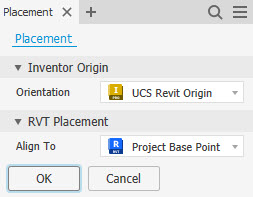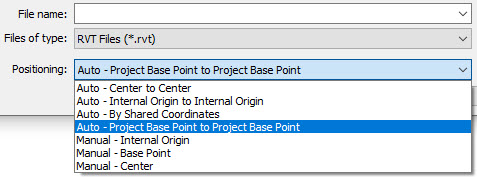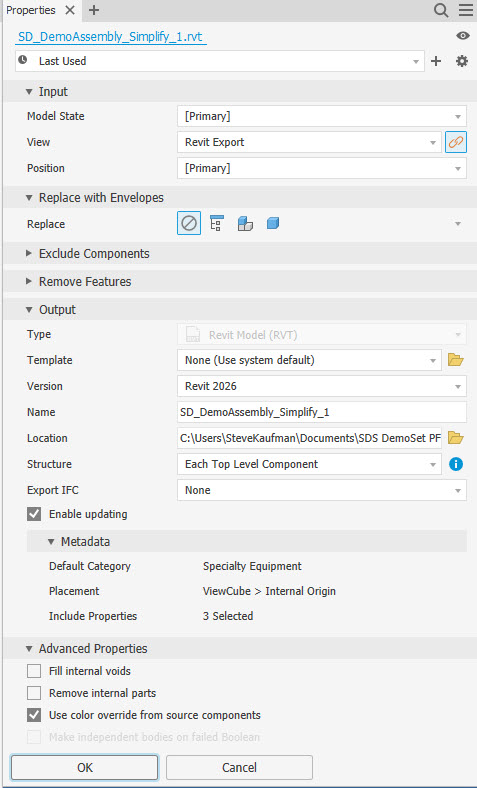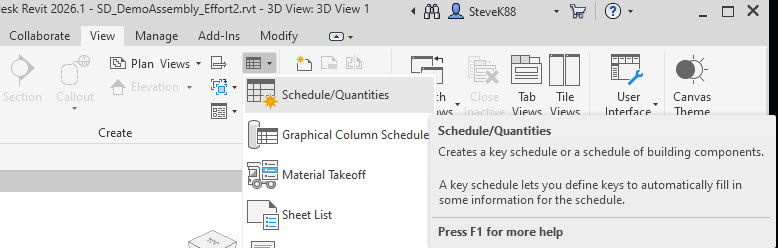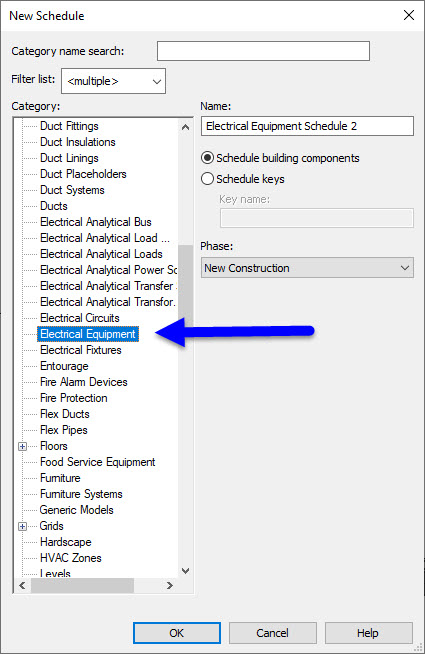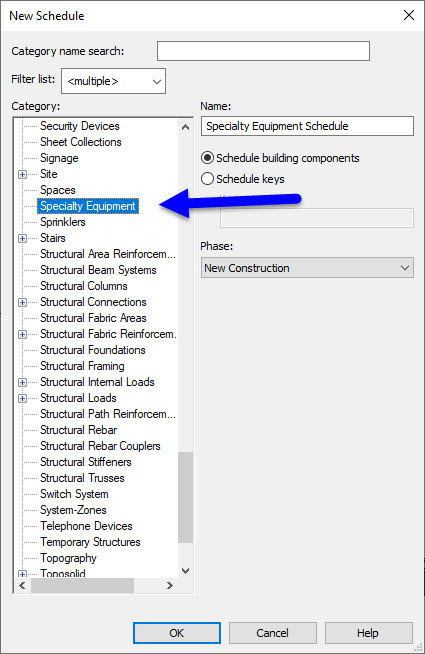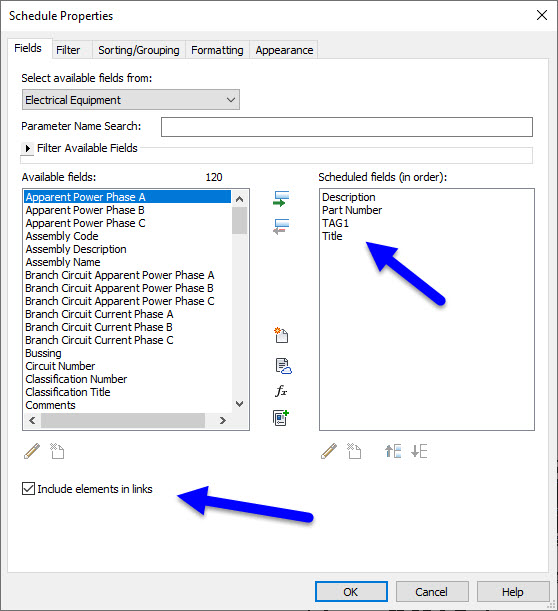Why Decoupling Design from GIS Enables Better Performance, Integration, and Outcomes
As electric and gas utilities move from GIS platforms like GE Smallworld and ArcMap to Esri’s ArcGIS Pro with the Utility Network model, they face a critical decision: how to manage network design workflows. While some attempt to embed design directly in GIS, leading utilities are instead decoupling design workflows to improve data quality, reduce bloating of their GIS system, and accelerate enterprise integration.
This paper explores key challenges utilities face when managing design in GIS and outlines how decoupling design workflows – using tools like Automated Utility Design (AUD) by SBS – can deliver better performance and outcomes.
Design in GIS: The Performance Penalty
Many utilities store proposed design features directly in GIS databases. These designs, whether completed or not, often persist as orphaned data. Over time, this slows system responsiveness and increases maintenance overhead.
“Proposed features were buried down in Designer versions. We had no lifecycle tracking for what was approved versus abandoned.” – GIS Analyst, Western Power (Australia)
Esri partners report that managing numerous versions in GIS can increase editing overhead by up to 50%. Proposed features inflate map rendering time, affect network tracing, and complicate topology validations.
Another aspect often overlooked is the impact on scheduled system maintenance. As more data accumulates, indexing and database cleanup routines become longer and more complex. Some utilities report that overnight batch jobs for topology validation and error checking can take several hours longer than necessary, often interfering with daily operations.
Key Issue: Embedding design data in GIS leads to unnecessary system strain and growing technical debt.
Design in GIS: Integration and Workflow Challenges
Design is not just geometry – it requires integration with enterprise systems like ERP, EAM, and work management platforms. GIS-centric workflows struggle here. Designers must re-enter data into multiple systems or rely on fragile, custom-built integrations.
“The number of contributors and systems involved in utility design means manual entry leads to inevitable errors.” – Industry Consultant, Burns & McDonnell
GIS alone doesn’t support critical engineering calculations (e.g., voltage drop, gas pressure modeling). This forces designers to use separate tools and then reconcile results manually, introducing delays and errors.
Even for basic job tracking, GIS environments may lack the necessary features. Many utilities find it difficult to enforce consistent design approval workflows when everything is done within GIS. Design statuses are often tracked using ad-hoc attributes, spreadsheets, or disconnected systems, resulting in inconsistencies and auditing difficulties.
Key Issue: GIS platforms aren’t built for engineering calculations or seamless integration with enterprise systems.
A Better Approach: Decoupling Design from GIS
Using a dedicated design application like AUD offers clear benefits:
- Lean GIS, Faster Performance: Proposed designs stay in the design tool until approved. Only final, as-built data goes into GIS, preserving performance.
- Seamless Enterprise Integration: AUD integrates with work management, ERP, and EAM systems. This two-way integration enables synchronized cost estimates, BOMs, and work order tracking.
- Advanced Engineering Tools: AUD supports model-based design, including load analysis, voltage drop, and cable tension. It also includes automation that helps reduce design time and human error.
- User Adoption: AUD is built on AutoCAD, minimizing retraining and enabling faster onboarding. Designers retain access to familiar tools while gaining more powerful capabilities.
“We saw zero disruption to our end users by keeping AUD and integrating it with Utility Network.” – Implementation Lead, LG&E and KU
In addition to AUD’s capabilities, the use of a decoupled environment allows utilities to test design strategies more freely. Engineers can simulate various scenarios-such as different routing options or construction phasing-without affecting the integrity of the GIS database.
Utilities like LG&E/KU and Enbridge Gas have successfully implemented this approach, modernizing GIS while maintaining fast, reliable design operations. Others are adopting similar approaches to increase agility and reduce risk during GIS modernization initiatives.
Step-by-Step Guide: Connecting AUD to GIS and Migrating to Utility Network
For utilities considering a transition to Esri’s ArcGIS Utility Network, a phased, structured integration of AUD can help ensure business continuity and minimize disruption:
Step 1: Integrate AUD with Current GIS
- Connect AUD to the existing GIS platform (e.g., ArcMap or GE Smallworld).
- Enable bidirectional data flows for design and as-built updates, ensuring current network visibility.
- Synchronize compatible units, templates, and design rules within AUD to reflect the utility’s existing standards.
Step 2: Prepare for Utility Network Migration
- Use AUD to begin capturing data using Utility Network-compatible schemas, even while on the legacy GIS.
- Identify and catalog proposed features and stale data in the legacy GIS to clean up before migration.
- Leverage AUD’s decoupling to maintain uninterrupted design work while GIS teams focus on data conversion.
Step 3: Execute GIS Upgrade
- Migrate GIS data to ArcGIS Pro and Utility Network using Esri-recommended tools and practices.
- Validate topology, connectivity, and lifecycle attributes in the new GIS environment.
- Avoid migrating unnecessary proposed features by using AUD as the buffer and filter.
Step 4: Reconnect AUD to Utility Network
- Configure AUD’s integration to now point to ArcGIS Utility Network as the new source of truth.
- Enable design creation, editing, and validation against the new network model.
- Finalize two-way integration with GIS, WMS, and EAM systems for end-to-end digital design workflows.
This phased approach allows utilities to both pull forward the operational change management needed for a design too modernization and preserve design productivity while modernizing GIS infrastructure. It minimizes disruption, controls technical risk, and sets the foundation for more scalable, integrated design processes.
Conclusion: GIS and Design Are Stronger Together-But Separate
The move to ArcGIS Utility Network is an opportunity to rethink design workflows. Decoupling design from GIS:
- Reduces data bloat
- Improves GIS system performance
- Enables deeper enterprise integration
- Enhances engineering accuracy
- Supports scalable design operations
- Improves user experience and productivity
Tools like AUD provide a proven path forward. Let GIS serve as the authoritative system of record-and let purpose-built design tools handle the complexity of utility design.
A decoupled design strategy is not just more efficient-it’s essential for successful GIS modernization.
To learn more about how decoupling design from GIS can add efficiency to your workflow, get in touch here.